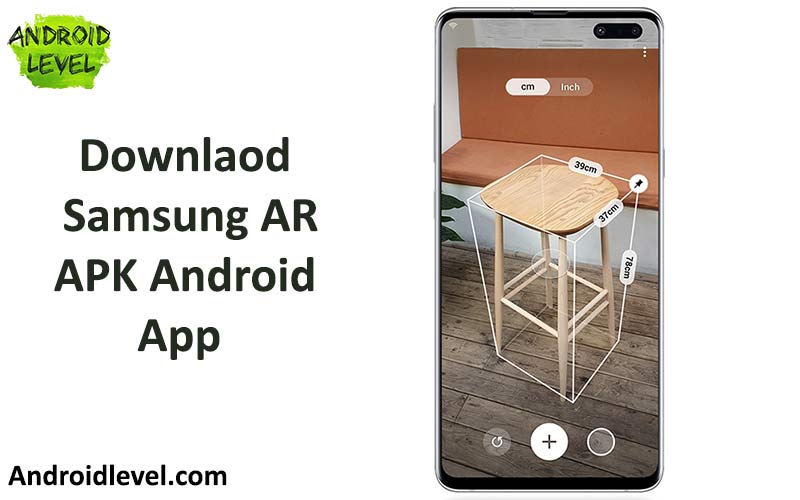Download Samsung AR APK App Free [Full Version]
Download Samsung AR APP Android App Free

with the Samsung AR APK android app, you can have experience of Augmented Reality in Samsung galaxy s10 by harnessing the power of the native AR Core. But beware that the Samsung AR APK android application is not supported anymore, and maybe it’s not working on all devices. With the Samsung AR APK, you can have experience augmented reality on Android phones. Just find a flat place, choose a product, and point the camera.
Samsung AR provides that you can see and test it on mobile, wearable, and tablet devices. Samsung AR app has got 3.7 points in the google play store.
Also, you can download the Samsung AR APK app from the link below:
Download Samsung AR APK Android App Free
If you have experience of using Samsung AR App android app and you think it could be helpful and useful, comment on it for others to use.
Advantage of Samsung AR APK android app
- Free to use.
A disadvantage of Samsung AR APP android app
- Sometimes it has crashed.
- In some devices, the battery gets hot to hand after 1 minute of use.
- When you want to use a camera in SAMSUNG A70, the phone crashes and stops working.
Additional information of Samsung AR APP
- Updated: January 13, 2020
- Size: 71M
- Installs: more than 50,000+
- Current version: 1.5
- Requires Android: 7.0 and up
- Content rating: Everyone
Permissions of Samsung AR APK android
- read, modify, or delete phone status, identity, and storage.
- take pictures and videos.
- full network access.
- control vibration of a phone.
FAQ of samsung ar app
- What is an AR app on Samsung devices?
- You can experience augmented reality on Samsung ar app Zone android devices. You can choose a feature and take photos and videos. Also, you can add several virtual items like emojis, clothing items, and makeup to your image or film.
- How can use AR on my Samsung?
- First, open the camera on the device. Tap to AR Emoji on screen. Then tap to create the My Emoji button. After that, take your selfie with the camera.